Posted on 4/12/24 by Sarah Boudreau
Online classes are a popular option for students who want the flexibility they provide, and Visible Body is here to support instructors and students in the online classroom and beyond.
With Visible Body Courseware, you can engage online students with 3D visuals and interactive assignments. In this blog post, you’ll find a guide to teaching skin anatomy with Courseware, with activities and assignments perfect for the online classroom.
At the end of this blog post, you’ll find instructions on how to add these materials to your Courseware course! Once this content is added to your course, you can customize it to fit your classroom and teaching style.
Both asynchronous and synchronous online courses typically include a lecture component. Visible Body’s Tours feature was designed to be the ultimate lecture tool. A Tour is a series of connected saved Views—imagine a PowerPoint presentation where every slide is interactive. As you lecture, you can manipulate the model, add tags, and add drawings and notes to illustrate your points.
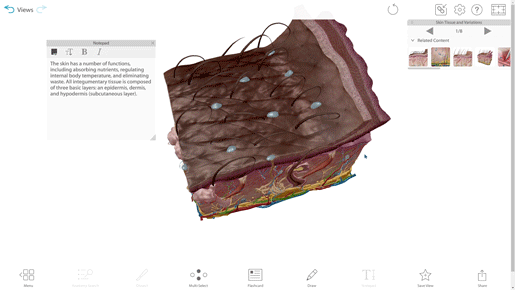
Tour in VB Suite, part of Courseware.
For an asynchronous course, you can record your lecture on your Mac or Windows computer.
When teaching skin anatomy, skin microanatomy models will be your primary visual aid. VB Suite has two skin microanatomy models: one with light pigmentation and straight hair and one with dark pigmentation and curly hair. Each model shows the layers, glands, nerves, blood vessels, and other cells and structures that make up skin.
Making a Tour is easy, but if you want to save more time, you can use one of Visible Body’s premade Tours as foundation! The Visible Body team has built a premade skin anatomy and variations Tour.
Have you tried immersive assignments in Courseware yet? An immersive assignment is a sequence of activities, including instructions, 3D views, illustrations, animations, and quizzes. They create an “on the rails,” distraction-free online environment where students can move seamlessly through activities—perfect for keeping students engaged and on-task outside of a traditional classroom setting.
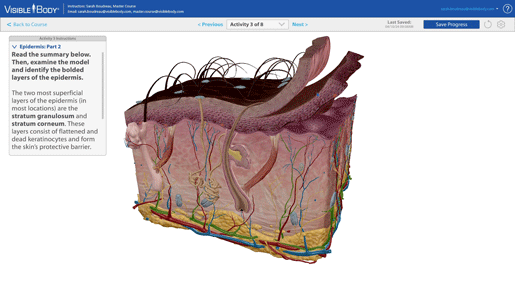
Immersive assignment in Courseware.
The Visible Body team has created three immersive assignments that cover skin anatomy:
These assignments are ready to be dropped into a Courseware course! In these activities, students work through animations, histology slides, and interactive 3D models and are quizzed at the end of the assignment.
In addition to her role at Visible Body, customer engagement specialist Jenn Smulligan is currently teaching an asynchronous online A&P course. This assignment is an adaptation of her extra credit assignment that we’ve already talked about on the blog.
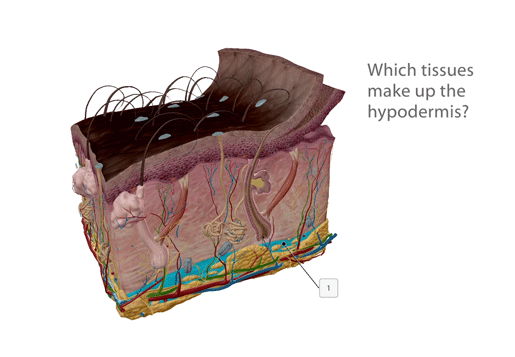
Flashcard in VB Suite, part of Courseware.
For this assignment, your students will create a Flashcard Deck that covers skin microanatomy. By creating their own Deck, students can practice metacognition and also build a study tool for a future exam.
Students’ Decks will contain at least 15 cards, and they should write their own prompts on the front side of the Flashcards—for example, “Which tissues make up the hypodermis?" Students can then use the automatic ID feature to tag the correct answer.
Flashcard Decks are easily shareable, so your students can submit their completed Decks with a few clicks!
We’ve created a folder containing the Tour, immersive assignments, and Flashcard assignment in Courseware, complete with instructions for both students and instructors!
If you don’t have access to Courseware yet, reach out to our team for a free instructor trial!
If you already have Courseware, follow these steps to add this folder to your course in Courseware:
Once this lesson content is copied to your account, you can customize it to fit your class’s unique needs!
Be sure to subscribe to the Visible Body Blog for more anatomy awesomeness!
Are you an instructor? We have award-winning 3D products and resources for your anatomy and physiology course! Learn more here.
When you select "Subscribe" you will start receiving our email newsletter. Use the links at the bottom of any email to manage the type of emails you receive or to unsubscribe. See our privacy policy for additional details.
©2024 Visible Body. All Rights Reserved.