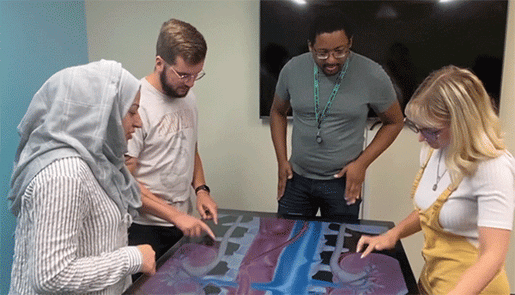Visible Body on the Big Screen: Teaching with Interactive Panels
Posted on 1/26/24 by Sarah Boudreau
Your institution or district might have purchased an interactive panel like an Anatomage Table or Clear Touch panel—did you know that you can use Visible Body Suite on these displays?
VB Suite requires no special hardware or program installation! Because it’s a browser-based app, it works on a variety of devices, including many interactive panels.
By using VB Suite and an interactive panel, instructors and students can explore the life sciences in exciting, “larger than life” ways!
VB Suite on a Clear Touch panel.
Move from lecture to lab
VB Suite has the features you need to craft a compelling lecture and to give your students an immersive lab experience, and Visible Body’s libraries of free, premade Tours and Flashcard Decks can kickstart the creation of a memorable lesson.
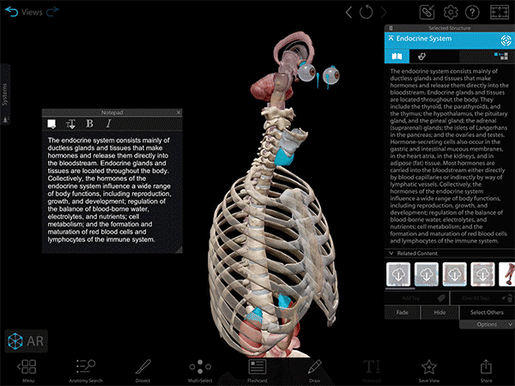
A Tour of the endocrine system in VB Suite.
Many interactive panels allow you to adjust the angle of the screen, making it easy to use it as a lecture aid and as a table.
While your display is upright, make lectures come alive with interactive 3D Tours of systems, structures, and processes. Then, show your students bite-sized animations and review with a Flashcard Deck.
When your students are ready, adjust the angle of the screen to a table-like position so students can work in groups.
Enhance collaboration
VB Suite’s features promote communication and collaboration in addition to learning.
A bigger screen is a great opportunity for group work—with VB Suite and an interactive panel, students can work together to explore anatomy and complete lab activities.
VB Suite on a Clear Touch panel.
When you select a structure, an info box appears and provides the name of the structure, its definition, its pronunciation, and information like innervation, muscle attachments, and bony landmarks. That’s a lot of knowledge at your students’ fingertips!
Students can review information through the info box, and they can make sure everyone is on the same page by tagging relevant structures. Using the 3D Draw tool, students can add arrows, circles, and other annotations. These features facilitate discussion and get students engaged in the material.
Can’t wait to get started? You can access a free library of premade labs for VB Suite.
Dynamic dissections
With over 6,000 3D structures, VB Suite is designed for student learning and discovery. VB Suite offers virtual dissection options for the biology and human anatomy classroom, and with VB Suite, instructors no longer need to worry about dissection lab prep or cleanup.
Biology
VB Suite makes big ideas easy to understand. The biology models in VB Suite break down complex concepts like photosynthesis and the makeup of DNA—the app also contains comprehensive models of invertebrates (sea star and earthworm) and vertebrates (frog and pig). Using the Dissect tool, users can remove structures and explore the internal anatomy of these animals.

Frog model in VB Suite.
Tap on a structure and the info box will appear, giving you information about the structure and the options to add a tag, fade, or hide the structure.
Students can also virtually dissect monocot and dicot plant roots and stems. They can even dig into the structures of bacterial, animal, and plant cells!
Human anatomy
For human anatomy, instructors can simulate a cadaver lab using Gross Anatomy Lab Views. With the Gross Anatomy Lab (GAL) feature, you can toggle between male and female models and supine or prone poses, and you can use the Dissect tool to remove structures.
With VB Suite, you can build upon the cadaver lab experience through the info box. The info box gives users more context and information about the structure they’ve selected.
Let’s say I’m learning about back muscles through the back muscular system GAL View. I’ll select the trapezius, and I’ll tap on the Details button in the info box. This allows me to see the origins and insertions, blood supply, and innervation of the muscle. Once I’m done exploring, I can return to the GAL View with a single tap.
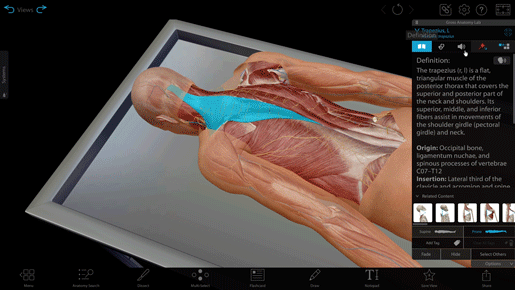 GIF from VB Suite.
GIF from VB Suite.
I can also explore Related Content through the info box—for example, if I select the trapezius and look at Related Content, I can instantly access interactive muscle action animations that show the trapezius in motion!
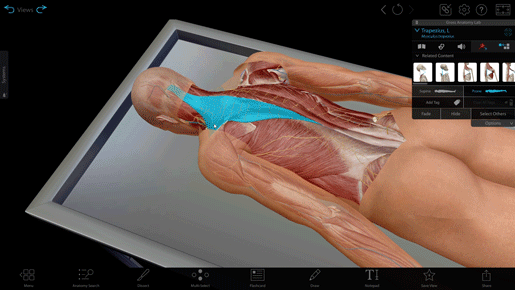
GIF from VB Suite.
An anatomy lab in your pocket
Visible Body offers flexible learning options that allow students to learn where and when they want!
Teamwork and collaboration are great, but students need to complete assignments and review content on their own—and that’s hard to do when you’re in a group clustered around a display table. Thankfully, students can also access VB Suite on their computers, phones, and tablets.

Study anywhere with the VB Suite mobile app!
Students can complete group work around the large display and then access VB Suite on their computers for individual work. Through Visible Body Courseware, students can complete assignments in 3D that automatically sync to your LMS’s gradebook.
Through the VB Suite mobile app, students have access to the anatomy lab wherever they are. Custom and saved content like Flashcard Decks will sync across devices, and mobile users don’t even need cell service or wifi to use the app, which makes it ideal for students studying on the go.
Seeing is believing!
Give Visible Body a try! Fill out this quick form to request a free instructor code, and our Education Team will reach out to you soon.
Be sure to subscribe to the Visible Body Blog for more anatomy awesomeness!
Are you an instructor? We have award-winning 3D products and resources for your anatomy and physiology course! Learn more here.